Overview
Within the Proposal there is a Help button in the top righthand corner that allows users to click for additional help/assistance on the associated tab or section in a proposal.

When the Help link is clicked it will expand a dropdown that has selections of different areas in the proposal. Upon clicking one of the options it will open a new browser window linked to either a Kuali Research article (default) or a custom linked site configured via the below listed parameters.
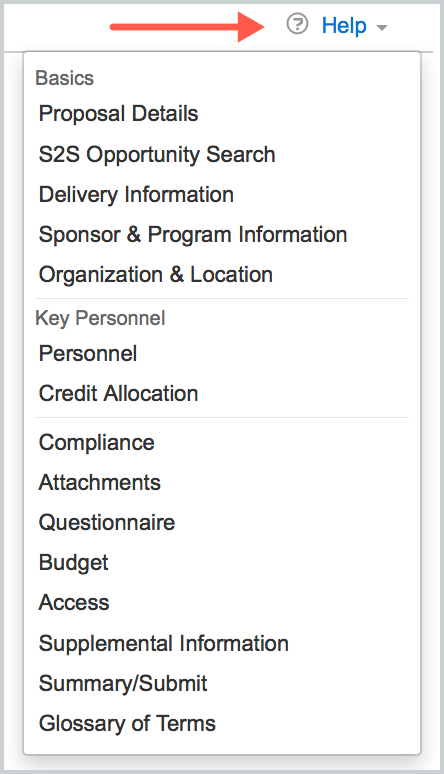
Configure Help Links
By default these help links will send users to our Kuali Research knowledge base articles in zendesk correlating to the associated topic. However, we've also added parameters for these links so institutions can configure the desired link they want to send users (i.e. internal training site/references).
Below outlines the Help link option and the associated parameter that controls where it will send a users when clicked. Users with the appropriate permissions can edit parameters via the System Admin tab.
| Help Link | Parameter |
| Proposal Details | proposalDevelopmentProposalDetailsHelp |
| S2S Opportunity Search | proposalDevelopmentS2sOpportunitySearchHelp |
| Delivery Information | proposalDevelopmentDeliveryInformationHelp |
| Sponsor & Program Information | proposalDevelopmentSponsorProgramHelp |
| Organization & Location | proposalDevelopmentOrganizationLocationHelp |
| Personnel | proposalDevelopmentPersonnelHelp |
| Credit Allocation | proposalDevelopmentCreditAllocationHelp |
| Compliance | proposalDevelopmentComplianceHelp |
| Attachments | proposalDevelopmentAttachmentsHelp |
| Questionnaire | proposalDevelopmentQuestionnaireHelp |
| Budget | proposalDevelopmentBudgetHelp |
| Access | proposalDevelopmentAccessHelp |
| Supplemental Information | proposalDevelopmentSupplementalInformationHelp |
| Summary/Submit | proposalDevelopmentSummarySubmitHelp |
| Glossary of Terms | proposalDevelopmentGlossaryOfTermsHelp |

Comments
0 comments
Article is closed for comments.