Overview
The Delivery Info screen can be used to provide information for the reviewers and submitters. This screen is especially relevant for non-grants.gov submissions, for submissions that need cover letters signed by the authorized official, and proposals that will be printed and sent to the sponsor in hard copy.
Delivery Information
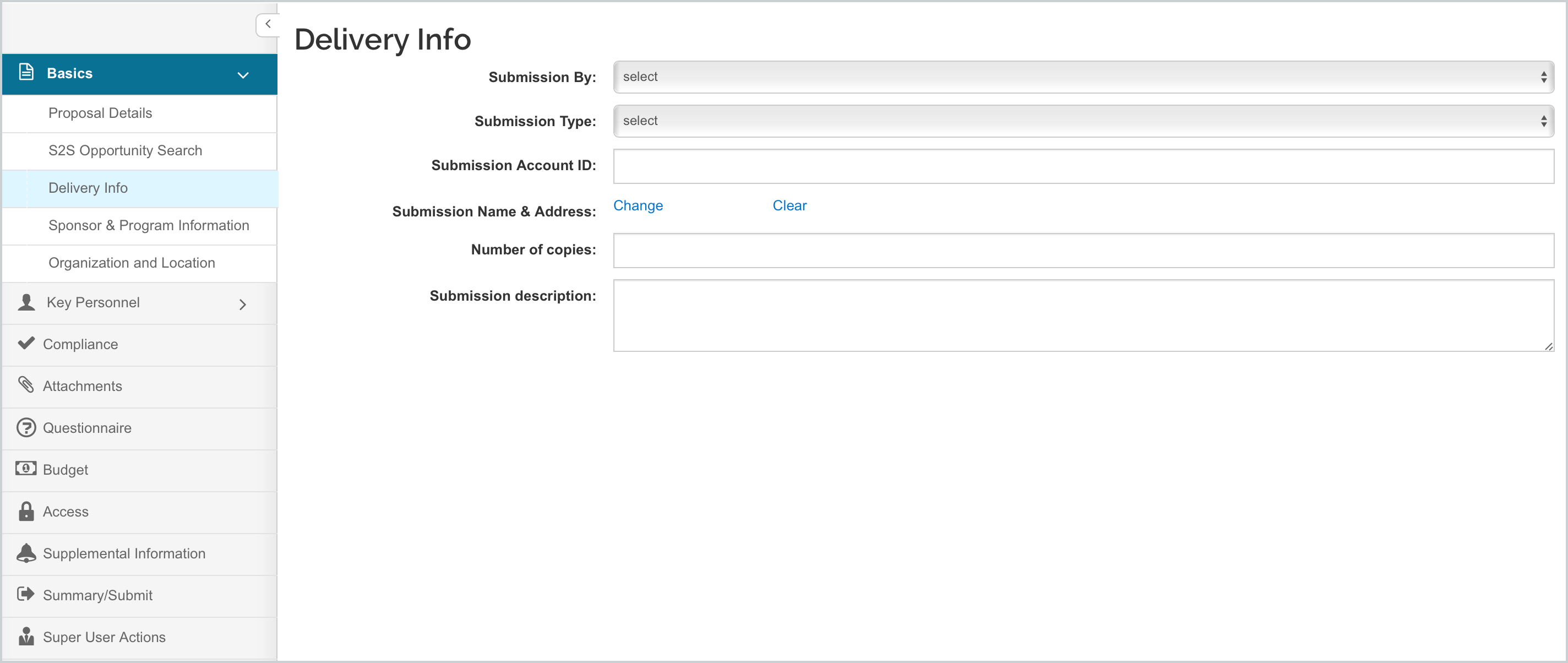
Submission By: Select an option to describe which party is responsible for physically submitting the authorized proposal to the sponsor
Submission Type: Select an option to describe in how the proposal will be transmitted
Submission Account ID: Enter the funding source to be charged if the physical proposal will be sent via a carrier.
Submission Name & Address: For physical address information or cover letter addressee info which pulls from the Address Book table. Add/remove entries via the following options:
-
Change: Opens the Address Book Search tool to locate and save an address to this screen.
-
Clear: Removes the address information saved on the screen.
Number of Copies: enter a numeric value for the number of proposal hardcopies that must be provided.
Submission Description: use this field to enter some explanatory information about the delivery, if desired.
More information on each field in this panel can be found in the Proposal - Field Definitions by Tab article.

Comments
0 comments
Article is closed for comments.