GG Lobbying Form
The GG Lobbying Form is populated automatically from your proposal data and information maintained centrally in your Kuali Research implementation. Nothing is completed within the specific proposal to populate but rather information housed in the organization record. Below outlines the sections of the forms and where that information is pulling from in Kuali Research.
Instructions
Once a Grants.gov opportunity containing the Faith Based EEO Survey form is attached and marked as included the below information at the bottom of the GG lobbying certification statement is populated as follows:
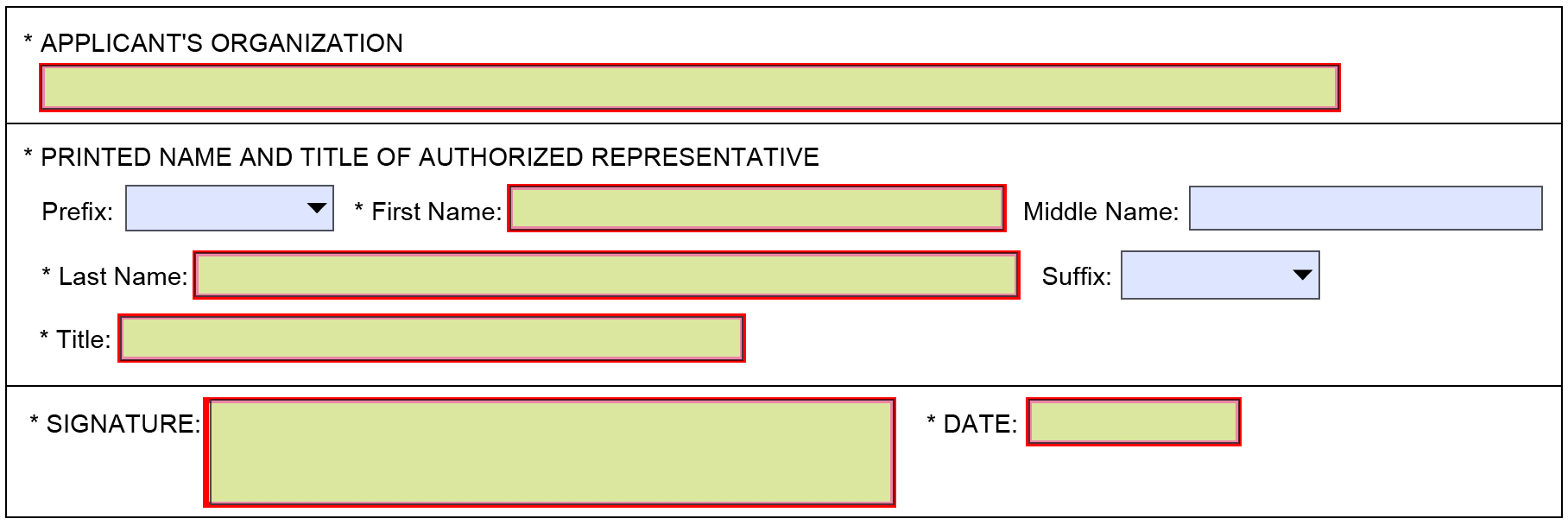
Applicant's (Organization) Name: This is the Proposal Organization - typically the Organization record of 000001 set up for your institution. If multi-campus exists this could be different depending on configuration
Printed Name and Title of Authorized Representative: If the proposal has been submitted to the sponsor, this is the OSP person who submitted the proposal to the sponsor. The details come from the Person table for that individual. While in progress or during routing for approval, this field displays the Organization’s Contact Address Book information.
Signature: Not populated.
Date: Populates with today’s date.
Print/Submit
Once a Grants.gov opportunity containing the GG Lobbying Form is attached and marked as included in your federally-sponsored proposal you can follow the following instructions to print:
- Go to the S2S Opportunity Search tab -> Forms panel
- Check the GG Lobbying Form in the select column and click the 'Create PDF' button
- Also, if this form needs to be included in the submission remember to check the 'Include' checkbox prior to final submission to Grants.gov.
- Upon Print and/or Submission the GG Lobbying Form will print with the mapped information.
Current Version:
- GG_LobbyingForm-V2.0
- GG_LobbyingForm-V1.1
Past Version(s):
- GG_LobbyingForm-V1.0

Comments
0 comments
Article is closed for comments.