Attachments Form
The Grants.gov Attachments form has the capacity to transmit up to fifteen (15) individual files. In Kuali Research the Narrative Type used to populate this form is the 'Attachments' Type - which is Proposal Narrative Type ID 61 that allows multiple attachments of the same Type. Since the Attachments Narrative Type allows multiples the Description will be required to differentiate the uploaded files. Whatever is entered as the Description when uploading these attachments will map as the file name(s) in the Attachments form.
PLEASE NOTE: the order of the files mapped to the Attachments form is opposite of the order they appear in the Attachments tab of the proposal. You can reorder as needed in the Attachments tab of the proposal with the arrows to get in the desired order on the form.
Instructions
Once a Grants.gov opportunity containing the Attachments form is attached and marked as included in your federally-sponsored proposal you can follow the following instructions to populate/map the necessary attachments.
- Navigate to the Kuali Research Attachments tab -> Proposal panel
- Select the +Add button to create a new attachment
- Select the Attachment Type of 'Attachments'
- Select Status of 'Complete'
- Enter a Description - which will map as the File Name in the form
- Upload the desired Attachment
- Click 'Save'
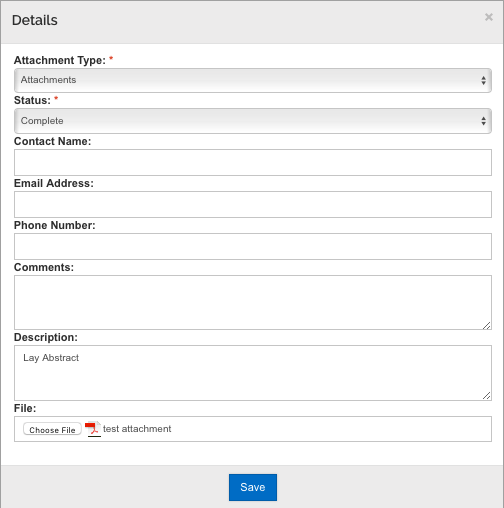
Print/Submit
- After successfully uploading the attachment(s) go to the S2S Opportunity Search tab -> Forms panel
- Check the Attachments form in the select column and click the 'Create PDF' button
- Also, if this form needs to be included in the submission remember to check the 'Include' checkbox prior to final submission to Grants.gov.
- Upon Print and/or Submission the Attachments form will populate like below with all referenced attachments appended behind the form.
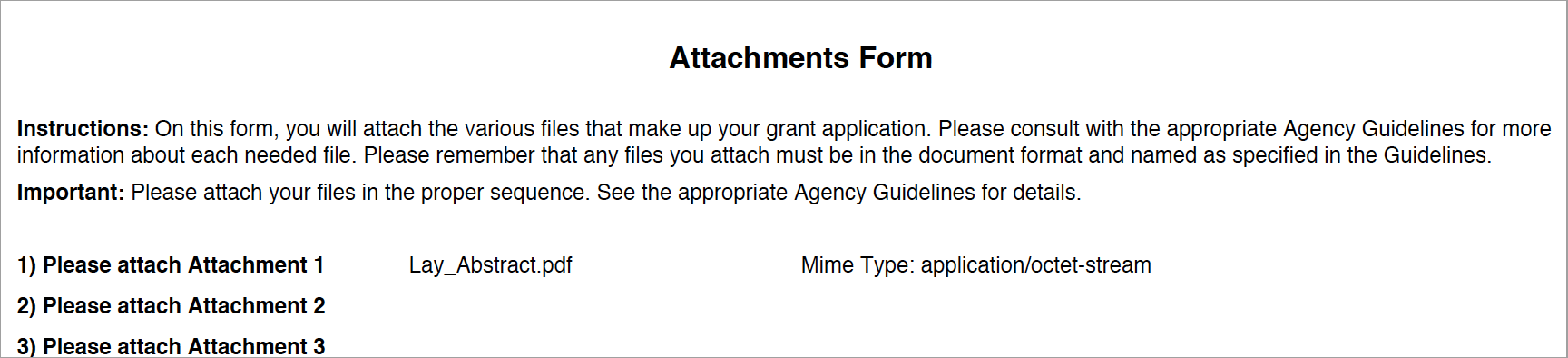
Notes
- Sometimes sponsors specify certain slots to upload attachments and some aren't applicable to the proposal. In these cases you can put in placeholder attachments with 'not applicable' as the title and content in order to get the placement correct per the program announcement instructions. The order in which you upload them into Kuali Research will be the same order that they will map to the form, however, be aware that the list of attachments in the Attachments tab of the proposal will always list last adde first.
-
Sponsors may request a non-PDF file type for this attachment. The file will be transmitted, but only PDF files are able to be previewed with the Grants.gov S2S Form when printed.
-
To avoid errors at Grants.gov or your sponsor follow the program announcement instructions regarding the proper file name and format. If no instructions are provided, we recommend using the following guidance for the Description and File Name:
- The file name and Description should be unique to each upload for this Attachment Type.
- The file name should not exceed 50 characters; be aware that the file name for narrative types that allow multiple will come from the entered text in the Description field.
- The file name should not contain ANY special characters, as other characters or symbols will cause errors in transmission.
- Use only Numbers 0-9, Uppercase A-Z, or lowercase a-z, Periods (.), dashes (-), and underscores (_)
Current Version: Attachments_1_2V1_2
Past Version(s): Attachments V1-1

Comments
0 comments
Article is closed for comments.