ED SF524 Budget Form
**DISCLAIMER*: Current version 1.4 adds Project Years 6-7, a new question on training indirect cost rate, and a new table for Limitation on Administrative Expenses. Until instructions from DOE for Section D are published, this section cannot be mapped. Customers needing to fill out Section D will have to upload as a User Attached Form.
The Grants.gov ED SF524 Budget form maps information from a number of areas in the Kuali Research system, see below sections for further detail on the budget mapping logic. Also, the Cost Element mapping to Budget Categories in your local environment will impact where your expenses appear on these forms.
Instructions
Section A - Budget Summary
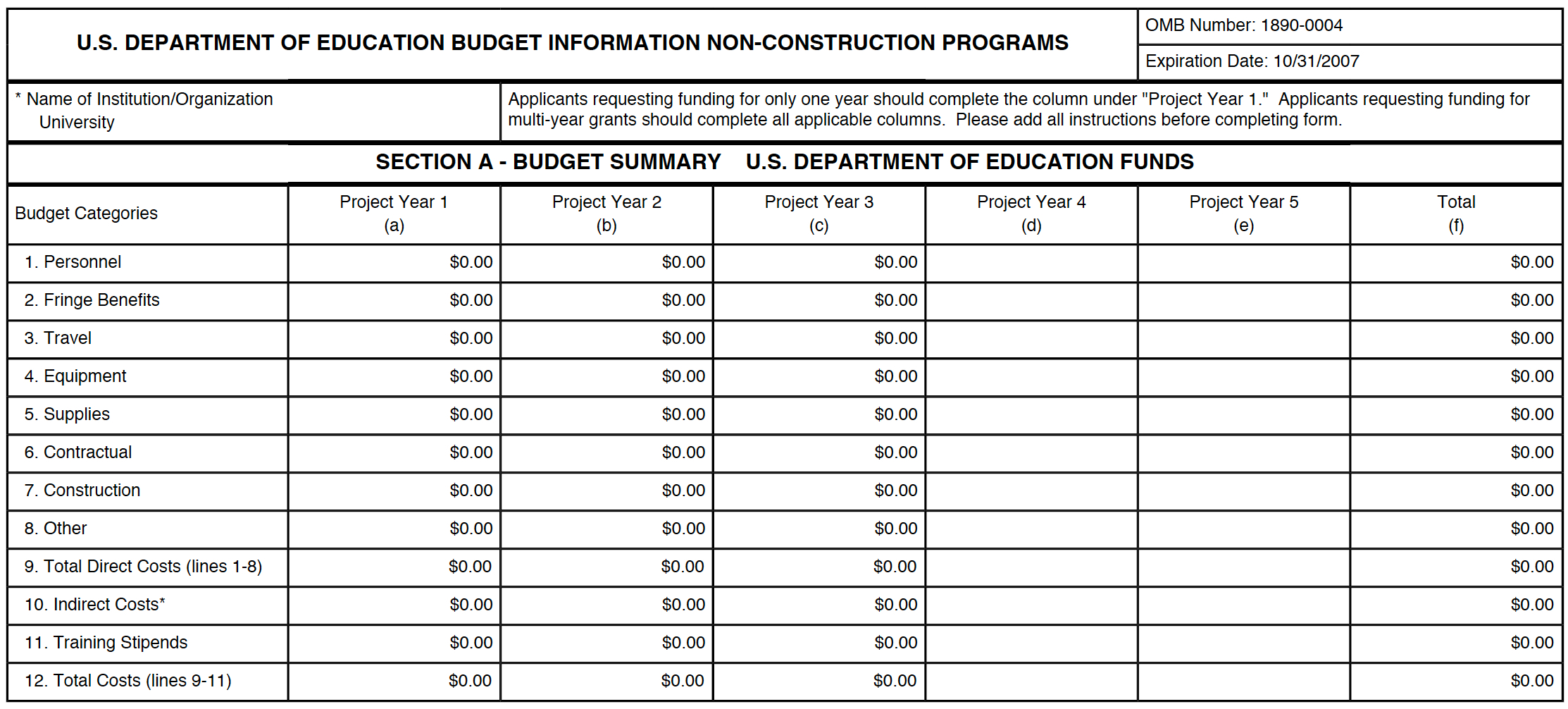
The above categories come from values configured in a number of your budget maintenance tables. The primary mapping logic comes from the Budget Category Maps maintenance table which also connects with other related budget tables. The out-of-the box values are listed/pictured below but these can be configured differently at your local institution which would change the mapping logic. Also, it will pull the amounts from the budget version that is marked FINAL.
- Personnel: will map the sum of the personnel costs from the proposal budget (where Budget Category Type is 'P' for Personnel).
- Fringe Benefits: will map the sum of the calculated fringe costs from the proposal budget (where Rate Class Type = ‘E’ and Rate Type Code <> 3 OR Rate Class Type =’V’ and Rate Type Code <>2).
- Travel: will map from Travel specific line items (where Target Category Code is 73 and 74).
- Equipment: will map from Equipment specific line items (where Target Category Code is 42).
- Supplies: will map from Supply specific line items (where Target Category Code is 43).
- Contractual: will map Subcontract specific line items (where Target Category Coded is 04).
- Construction: N/A (we have no construction categories).
- Other: will map the sum of Other line items (where Budget Category Type=’O’ and Target Category Code is NOT '04','42', '43','73','74','75' PLUS sum of any calculated cost for these line items [where Rate Class Type is not ‘O’] LESS fringe).
- Total Direct Costs: will map the sum of the total direct costs from the proposal budget LESS the training costs (where Target Category is 75).
- Indirect Costs: will map the sum of the total indirect costs from the proposal budget.
- Training Stipends: will map from Training specific line items (where Target Category is 75).
- Total Costs: will map the sum of the total costs from the proposal budget.
Current out-of-the-box values for Budget Category Maps table under 'S2S' Mapping Name:
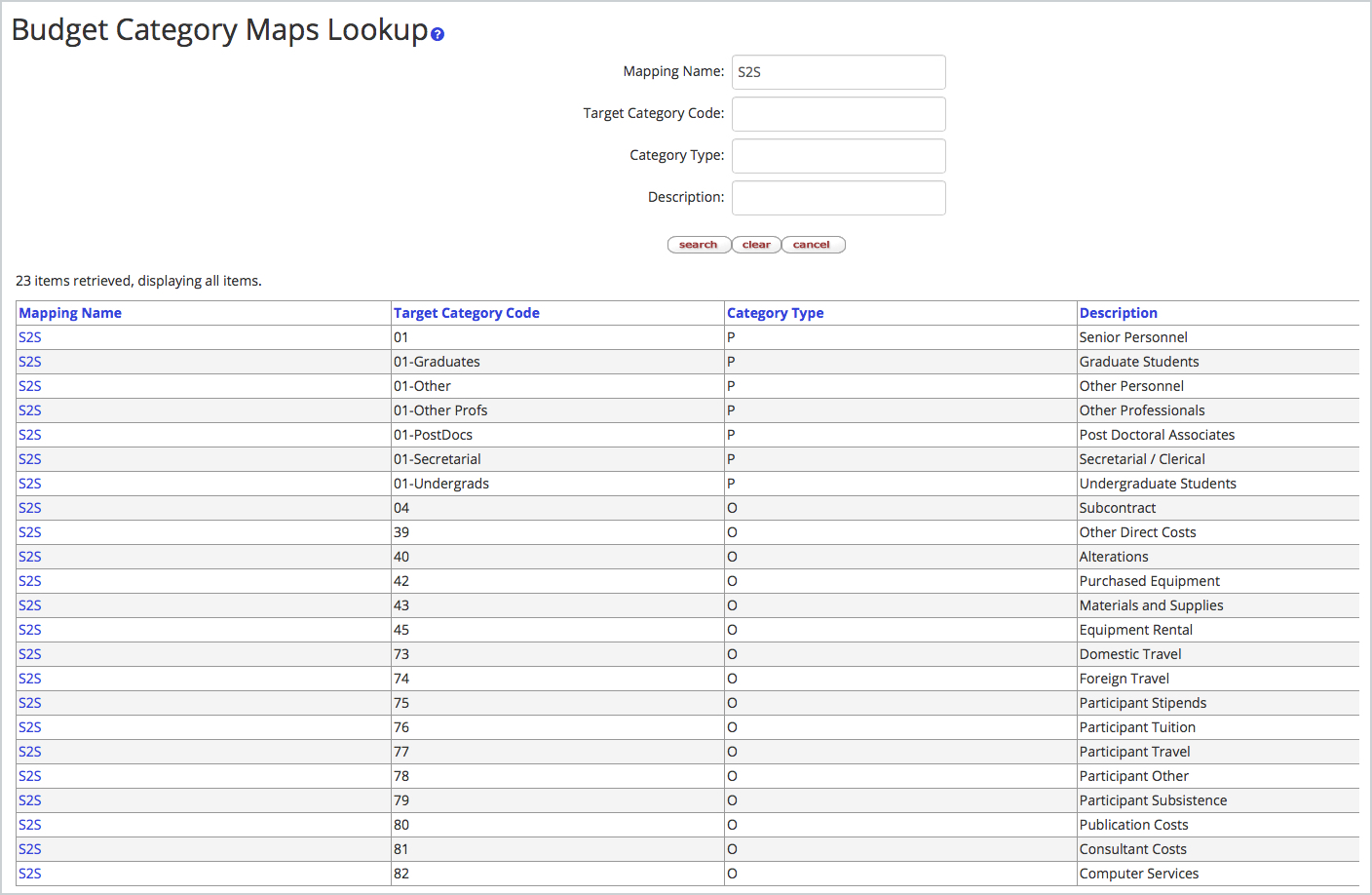
Indirect Cost Information
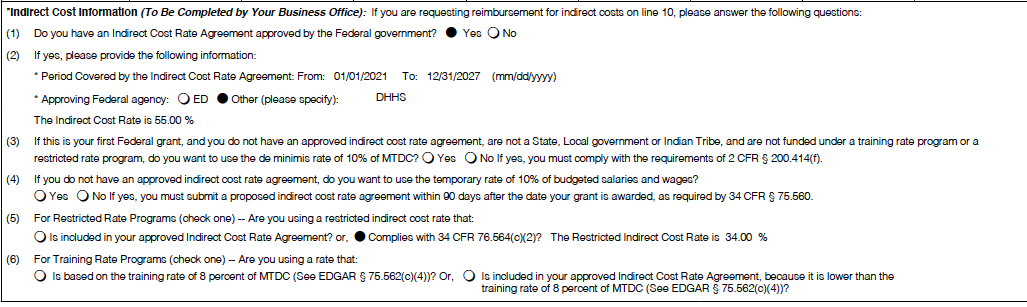
- IDC Rate Agreement: mapped as 'Yes'
- IDC Rate Agreement Detail:
- Period covered by the IDC Agreement: Proposal Start/End Date
- Approving Federal Agency: In the Organization record for the Applicant org there is a field of 'Approving Federal Agency' in the Organization Indirectcosts panel - either ED or Other (which will then map the typed in entry). If nothing is filled out for the Organization record in this panel it will default to Other - DHHS in the form.
- Indirect Rate: Will pull the first associated F&A rate used in the budget
- First Federal Grant: Intentionally not populated.
- Temporary Rate: Intentionally not populated.
- Restricted Rate: Question in the S2S questionnaire related to Restricted Rate (ID -10120); if marked Yes, the information related to Restricted Rate under the in the Organization record will map from the 'Organization Indirectcosts' panel (last rate entered).
- Training Rate Programs: Question in the S2S questionnaire related to Training Rate (ID -10146). If marked Yes, the information related to the Training Rate Policy under the Organization record will map from the 'Organization Indirectcost' panel (last rate entered).
Section B - Budget Summary Non-Federal Funds
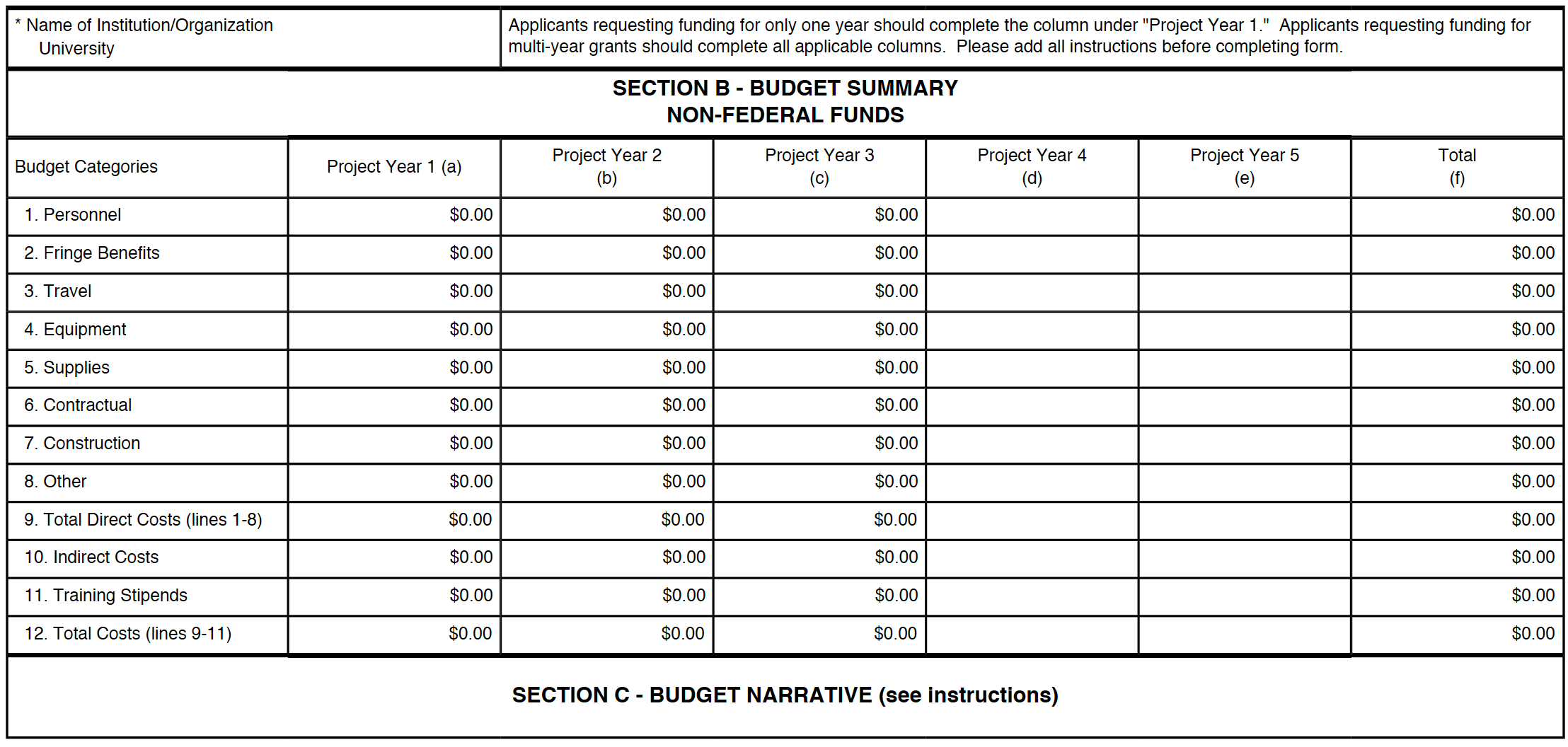
The non-federal funds are the cost sharing amounts in the budget and the Budget Category amounts for each year are grouped by using the same logic as Section A.
Section C - Budget Narrative:
There is no attachment for this form and nothing is populated. Follow the opportunity instructions, as noted on the form.
Current Version:
- ED_524_Budget V1.4
Past Version(s):
- ED_524_Budget V1.3
- ED_524_Budget V1.1
- ED_524_Budget V1.0

Comments
0 comments
Article is closed for comments.