Overview
When an individual changes roles or leaves an institution it is often necessary to update all documents that individual is listed on in the Kuali Research system. This may represent a change in the researchers assigned to several grant documents, or a change to the Unit Administrators of a given type across campus. The Kuali Research system provides a tool to quickly perform these types of changes via the Person Mass Change document.
Perform a New Person Mass Change
In order to complete the following steps you must have the Create PersonMassChangeDocument permission.
On the main Kuali Portal links page search for Perform Person Mass Change. Click on the option that returns.
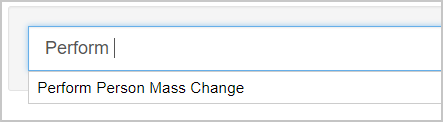
Enter a Description per your institution's naming standards.
Now Expand the panels for the modules you want to change person entries in. Each module lists every field that stores a Kuali Person record or an Addressbook record. You can only change records from a single person to another single person with a Perform Person Mass Change document, but you can apply this action to multiple documents types with a single action.
The available fields that can be changed are
Award:
- Investigator: This will change all Investigator records on any documents. This will replace Addressbook or Kuali Person records.
- Key Study Person: This will change all Key Person records on any documents. This will replace Addressbook or Kuali Person records.
- Unit Contact: This will change all Unit Contact records on any documents. This will only replace Kuali Person records.
- Sponsor Contact: This will change all Sponsor Contact records on any documents. This will only replace Addressbook records.
- Approved Foreign Travel: This will replace the individual listed on Approved Foreign Travel entries. This will replace Addressbook or Kuali Person records.
Proposal Development:
- Investigator: This will change all Investigator records on any documents. This will replace Addressbook or Kuali Person records.
- Key Study Person: This will change all Key Person records on any documents. This will replace Addressbook or Kuali Person records.
- Mailing Information: This will replace the entry on the Delivery Info page. This will only replace Addressbook records.
Proposal Log:
- Principal Investigator: This will change all Principal Investigator listings on all Proposal Logs. This will replace Addressbook or Kuali Person records.
Subaward:
- Requisitioner: This will change all Requisitioner listings on all Subawards. This will only replace Kuali Person records.
- Contact: This will change all contact entries on all Subawards. This will only replace Addressbook records.
Negotiation:
- Negotiator: This will change all Negotiator listings on all Negotiation documents. This will only replace Kuali Person records.
Unit Administrator
- This section will have an entry for each Unit Administrator Type with a group code of U. The Person Mass Change will only change records for the Unit Administrator types you indicate here. This will only replace Kuali Person records.
Note: The following modules appear on the Person Mass Change maintenance document, but are not currently supported. IACUC, Institutional Proposal, Protocol.
Once you have selected the person fields you want to be updated by the Person Mass Change action scroll down to the Options panel.
If you check the Change All Sequences checkbox then all Award, and Subaward document versions with the person to be changed will be updated. If you leave this unchecked then only the most recent active version of these documents will be changed.
Next in the Replace Person panel lookup and return the person who's current entries you want to be changed in the Replace This Person . . . section.
Lookup the person you want to be added in their place in the With. . . section.

When you have made your selections press the save button at the bottom of the screen.
Reviewing Changes
Once your Person Mass Change settings are saved scroll to the top of the screen and click on the View Person Mass Change tab. This screen will display every document that will be updated when you submit your Person Mass Change document. It will also show errors if the changes cannot be completed based on the data in certain documents.
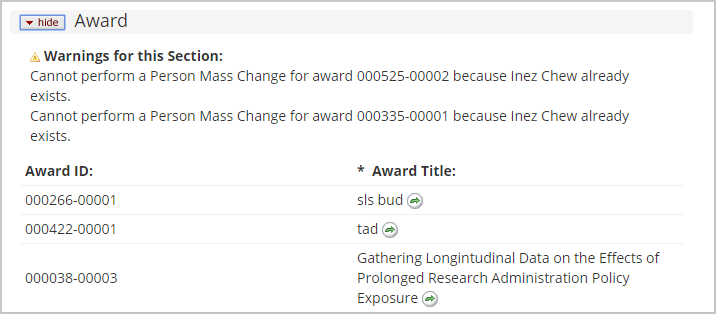
Once you have reviewed the changes that will be made by your Person Mass Change action press the submit button at the bottom of the screen.

Comments
0 comments
Article is closed for comments.