Users will now be able to search by Supplemental Info fields (aka Custom Data) in omnisearch of Dashboard. To turn on, admins would need to click on Dashboard Configuration in the left menu navigation to display the General Settings and turn the 'Search by Supplemental Info fields' toggle to on for your institution.
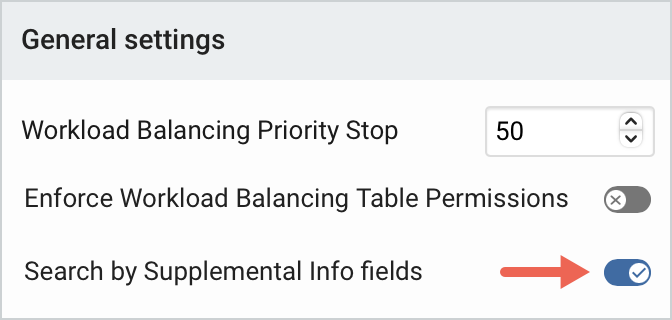
Please note that when toggling this feature on/off there may be a delay on seeing the new options in omnisearch since there is about a 30 minute system caching.
Once enabled, the Supplemental Info will be available in the category section.
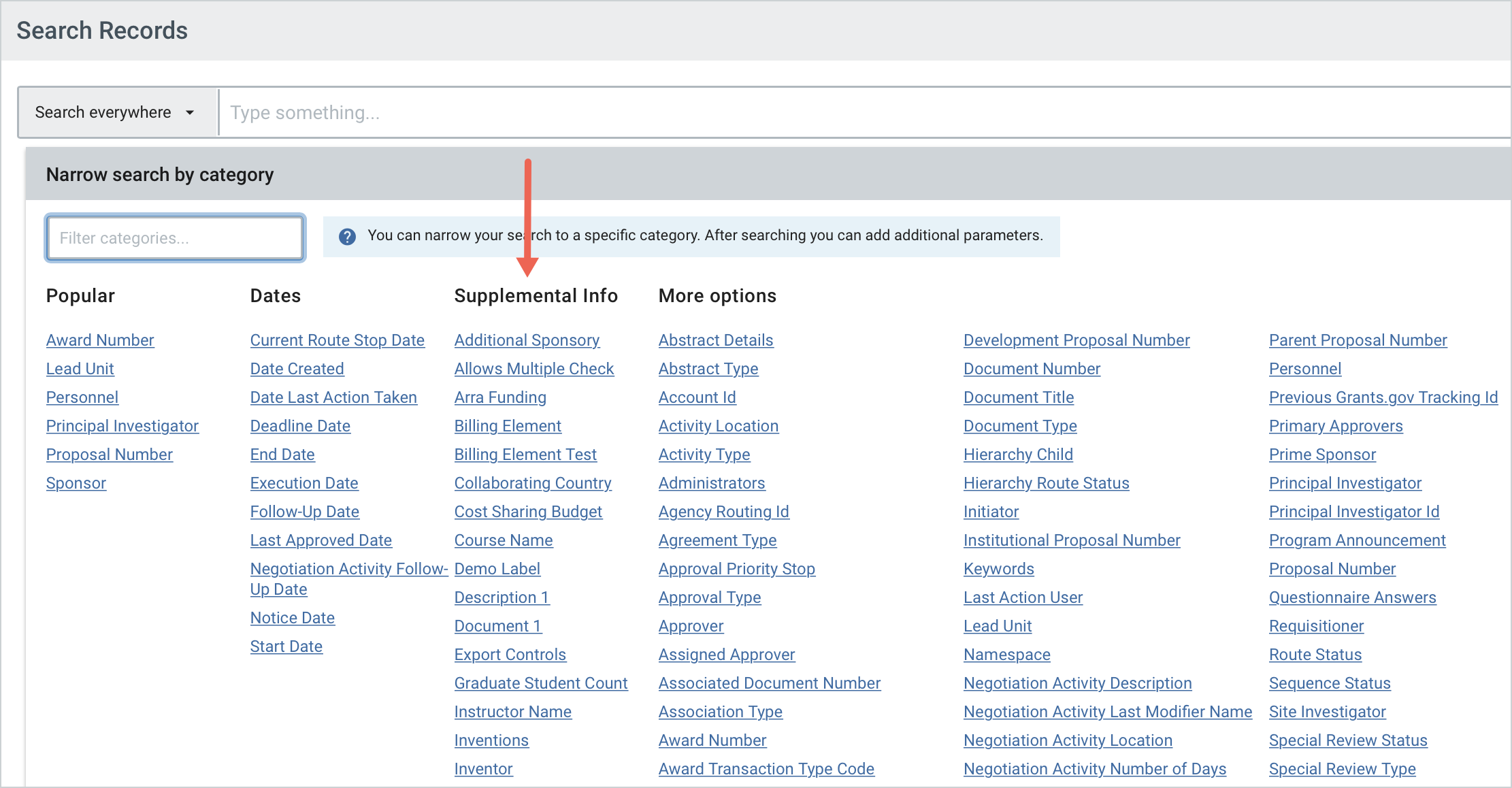
Please be aware that if you have a lot of Supplemental Data fields it could expand out this category listing. Additional documentation on using omnisearch can be found in the Dashboard - Search Records article and more information on Supplemental Information is found in the Cross Module - Supplemental Information Fields article.

Comments
0 comments
Article is closed for comments.