Overview
Kuali Identify Services is the component of Kuali software that manages information used by other system modules. Kuali Protocols relies on Kuali Identify Services for two key types of data: Users and Groups.
- Kuali provides APIs that allow customer schools to load User data directly into Kuali Users. Detailed technical documentation is available at: https://developers.kuali.co.
- Groups data is loaded in by Kuali based on information provided by the customer school.
Users
Users represent persons who will either need to access Kuali COI/Protocols directly by logging into the system and taking action, or whose data will need to be included in COI/Protocols. The following are examples of Users:
- A researcher from your institution who will need to log into Kuali to prepare a protocol.
- A student who will be named on a Kuali protocol that is prepared by someone else.
- A researcher from another institution who needs to prepare and submit a protocol for review by your institution’s human research review committee.
- A member of the human research review committee.
- An administrator in the human research ethics compliance office.
You will need to load the following data elements into Kuali to support Protocols functionality:
|
Data Element |
Description/Usage |
Required? |
Valid Format |
|
approved |
Indicates whether the user is approved to log into Kuali Protocols |
Y |
true false |
|
|
Email address of the user |
Y |
string |
|
firstName |
First (given) name of the user |
Y |
string |
|
lastName |
Last (family) name of the user |
Y |
string |
|
name |
first and last name of the user |
Y |
string |
|
phone |
telephone number of the user |
N |
string |
|
role |
determines what role the user should have in Kuali Users |
Y |
user admin external |
|
schoolId |
employee number |
Y |
string |
|
username |
Employee user name (used to log into SSO) |
Y |
string |
|
primary group |
The group ID with which the user is primarily associated |
N |
string |
- Schools can decide if all users coming into the system via the API will be automatically approved, or if users need to be manually approved to log into the system
- Example logic for maintaining users via API:
- GET all users from Kuali Users
- determine the differences between users currently in Kuali Users and users in the data from the source system
- For users currently in Kuali Users for which all data elements match, take no action.
- For users currently in Kuali Users for which there's a difference in data elements, use the PUT endpoint to update those users.
- For users not in Kuali Users, user the POST endpoint to add the new users
Here is some sample JSON:
{
"name": "Terrence Durkin",
"displayName": "Terrence Durkin",
"username": "tdurkin2",
"email": "terry.durkin@kuali.co",
"firstName": "Jane",
"lastName": "Smith",
"phone": "801-322-3323",
"schoolId": "theschoolid",
"approved": true,
"active": true,
"groupId":"58d2ef91834e0c0d78e6ace7"
}
Display Name in COI/Protocols
The value “Display Name,” which displays on screen in Protocols, is derived based on other data in the system according to the following logic:
- If the value `name` exists, that will be used as Display Name.
- If that value doesn’t exist, "`firstname` `lastname`" will be used as Display Name.
- If that value doesn’t exist, `username` will be used as Display Name
- If that value doesn’t exist, email address will be used as Display Name.
Groups
Groups are only needed for Kuali Protocols. They do not need to be loaded for a research lite supported implementation of COI.
Groups represent the organizational structure of a customer school, and are usually structured hierarchically. A Group is department, office, or other division of organization within an institution. Customer schools can define a group at the institution with a name and number, and also associate it with a parent unit. Kuali will load your groups data for you as part of the implementation process, based on data you send us in a CSV file.
|
Data Element |
Description/Usage |
Required? |
Valid Format |
|
Group ID |
Unique identifier for the unit/department |
Y |
string |
|
Group Name |
Name of the unit/department |
Y |
string |
|
Parent Group ID |
Unique identifier for the unit/department that is the parent of a given unit |
Y |
string |
- The top level, typically represented as 000001, is the University
- Every unit other than the top level of the hierarchy must have a parent
- Group IDs listed here must be consistent with the primary group ID used in the user data
For example, given a structure like this:
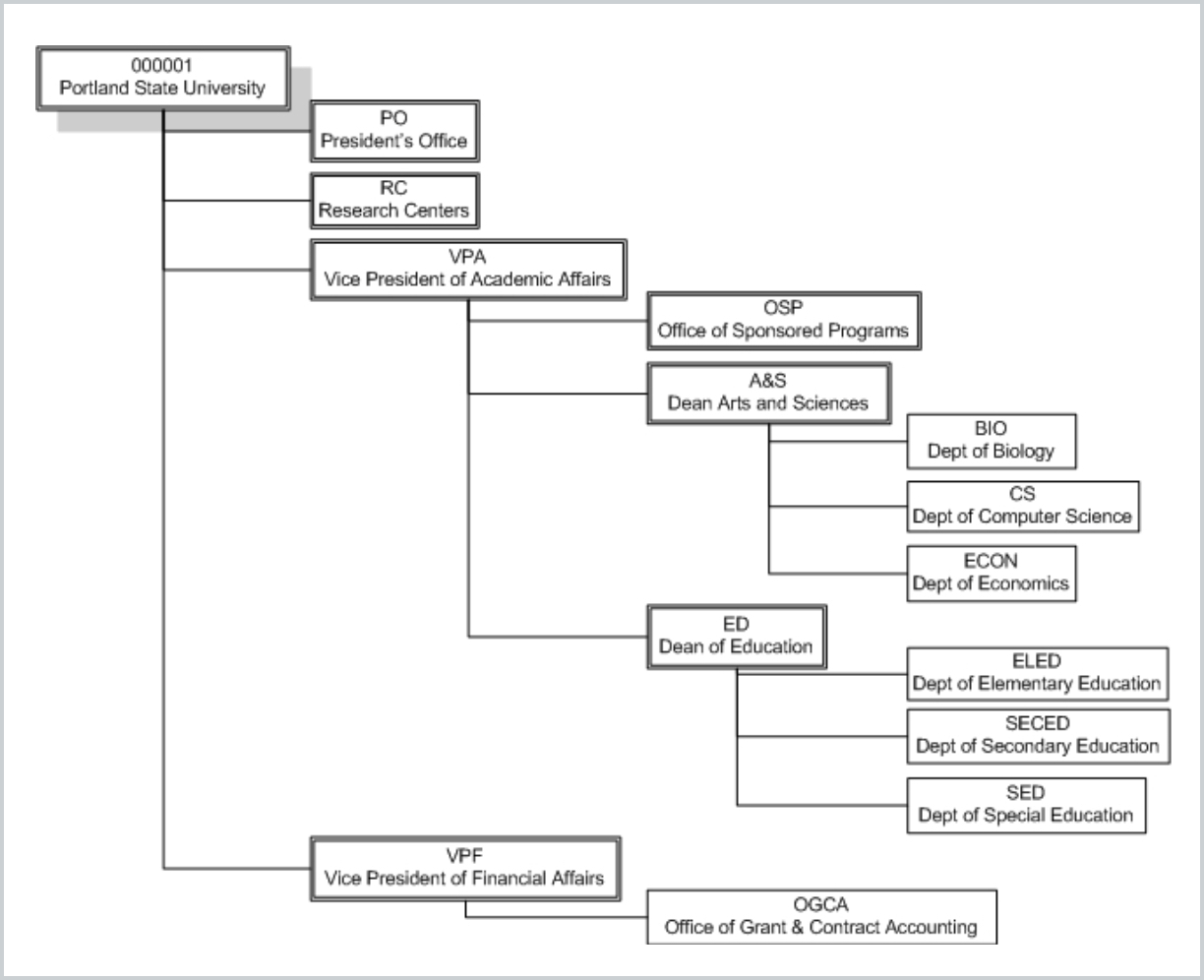
The data needed by Kuali could be formatted like this:
|
Group ID |
Group Name |
Parent Group ID |
|
000001 |
Portland State University |
|
|
A&S |
Dean Arts and Sciences |
VPA |
|
BIO |
Dept of Biology |
A&S |
|
CS |
Dept of Computer Science |
A&S |
|
ECON |
Dept of Economics |
A&S |
|
ED |
Dean Education |
VPA |
|
ELED |
Dept of Elementary Education |
ED |
|
OGCA |
Office of Grant & Contract Accounting |
VPF |
|
OSP |
Office of Sponsored Programs |
VPA |
|
PO |
Presidents Office |
000001 |
|
RC |
Research Centers |
000001 |
|
SECED |
Dept of Secondary Education |
ED |
|
SED |
Dept of Special Education |
ED |
|
VPA |
Vice President of Academic Affairs |
000001 |
|
VPF |
Vice President of Financial Affairs |
000001 |

Comments
0 comments
Article is closed for comments.