Overview
When a researcher submits a Conflict of Interest disclosure for review the COI Admin may have questions, or identify errors in the disclosure that must be corrected. The system allows the COI Admin to send disclosures back so all revisions can be managed in the system. All disclosure revisions must be entered by the reporter.
Send a Disclosure Back to Revise
The COI Admin has two options for returning a disclosure to the reporter, Send Back to Revise and Return.
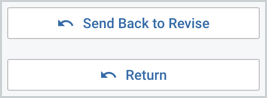
If an Admin takes the Send Back to Revise action they will be asked to confirm they want to send the disclosure back for further review. If they confirm, the disclosure will be sent back to the Reporter in the Revisions Required status with all comments that have been made visible to the researcher.
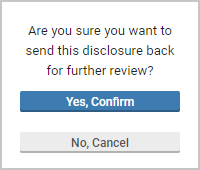
The Reporter will receive a notification, and see the disclosure in the COI portal with the Revisions Required status.
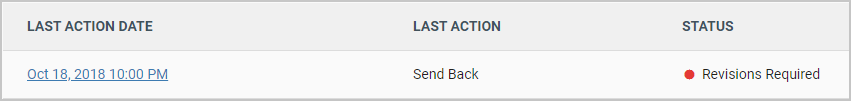
When the Reporter opens their disclosure they will see a list of fields with comments that must be addressed below a greyed out Resubmit button. They will not be able to resubmit the disclosure until they have responded to each of the listed comments.
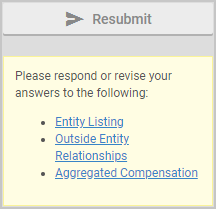
Each question that must be addressed will have a bright orange Comment button next to it. The other fields can also be edited by the reporter by pressing the edit button next to them. Only the fields marked with a comment icon have to be edited or responded to.
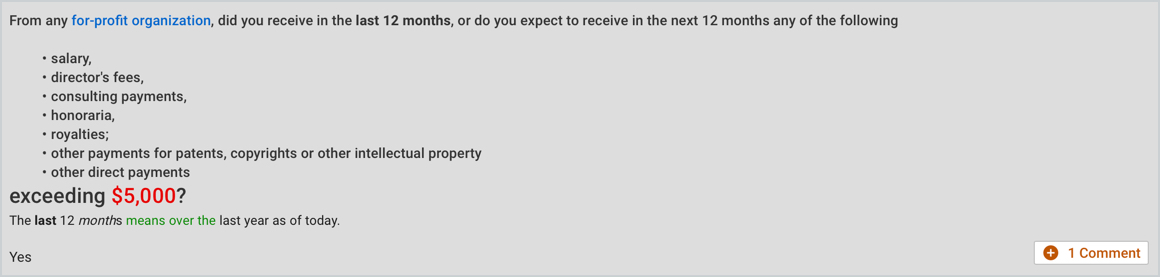
When the user clicks on a comment icon they will be shown the details of the question, and any comments in a lightbox. They can either change the answer directly in the lightbox or add a response to the review comment.
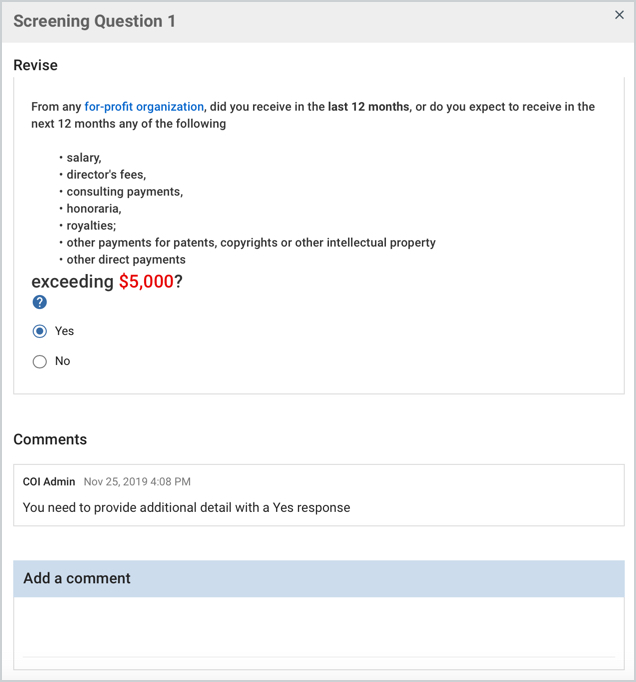
Once the user has updated one of the fields marked by the COI Admin the comment button will become grey, indicating it has already been addressed.
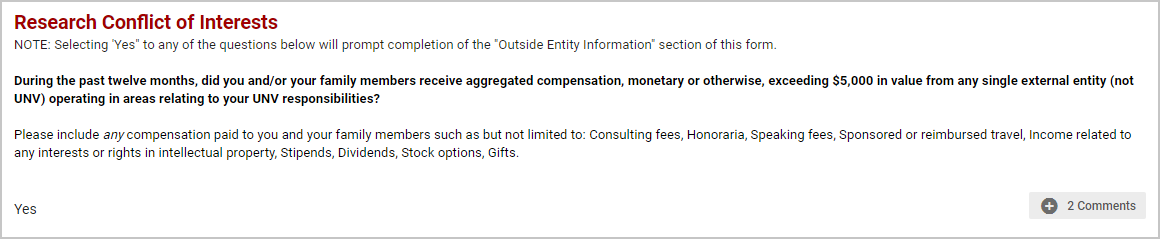
Once all of the required fields have been responded to the Resubmit button will darken, and the validation block with unaddressed questions will disappear. The reporter can now resubmit their disclosure for further review.

Return a Disclosure
If an Admin takes the Return action the disclosure will be sent back to the Reporter in the Returned status. The disclosure will be fully editable similar to the state it was in before the reporter submitted the disclosure initially. Changes made at this stage will not be tracked. Disclosures that have been returned should be fully reviewed when they are resubmitted by the reporter.
When the Admin takes this action they will have the opportunity to enter a comment to be included in the Returned notification. The other comments on the disclosure will not display, as this status is designed for disclosures that are not yet ready to be reviewed.
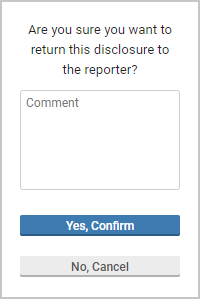
The Reporter will receive a notification, and see the disclosure in the COI portal with the Returned status.
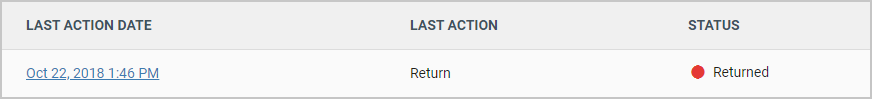
When the user opens their disclosure they will see the first page of the form, and be able to move through the steps of updating their disclosure in the same manner they did when they initially completed the form. They will then be able to resubmit the disclosure for review.
Once a disclosure has been Sent Back to Revise it cannot be Returned.
Reporter Request to Send Back a Disclosure
If a new project is created while a disclosure is in review the Reporter may need to request that their disclosure be returned so they can fulfill the new disclosure requirement. Institutions may choose to facilitate this in the system by turning on the "Allow Reporters or their Delegates to request a disclosure be returned for edits" feature in General Configuration.
If this feature is turned on the reporter will be able to request that a disclosure be returned to them when they open their submitted or resubmitted disclosure.
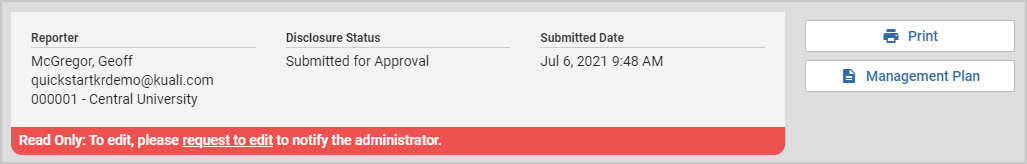
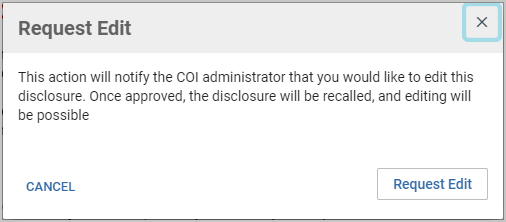
Once they've confirmed that they would like to request that their disclosure be sent back a notice will go to the COI Administrator and their disclosure will confirm there is an active request and give them the opportunity to cancel the request.
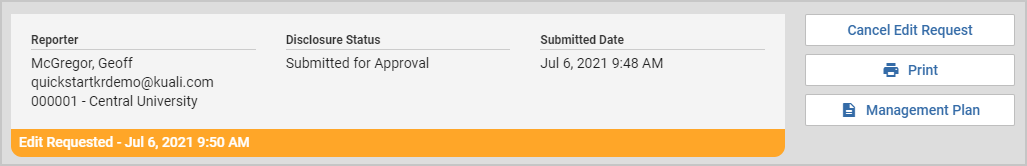
When the COI Administrator logs in they will be able to create a filter to show which users have requested that their disclosures be sent back, and if they open a disclosure with an active send back request they will be notified at the top of the disclosure.
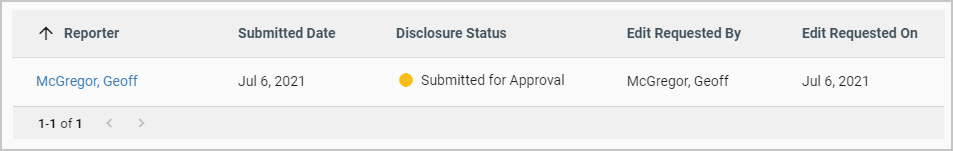
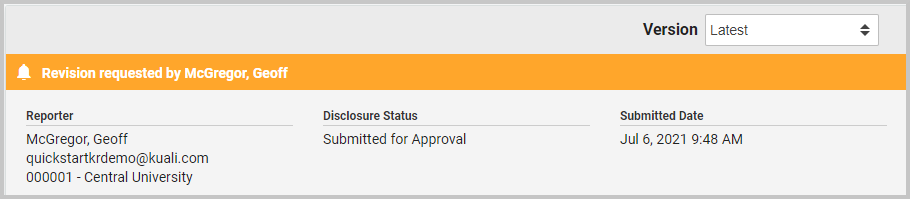

Comments
0 comments
Article is closed for comments.