We are excited to announce our partnership with GrantForward which allows customers who have a GrantForward Institutional Subscription to create a proposal directly from their funding opportunity search results into a new Kuali Research proposal.
An integration between GrantForward and Kuali means that all of the pertinent funding opportunity information from GrantForward is loaded into the proposal. A user will not have to download the funding opportunity information and then store it locally; information is stored and can be referenced right within the application. Approvers will be able to compare the proposal to the requirements of the funding opportunity by accessing the information stored within the Sponsor and Program Information section.
Configuration requirements:
- A customer must have a subscription to GrantForward and users must be linked to their Institutional subscription
- A token must be created in kuali for the institution, then an institutional administrator for that account can add that token (a Kuali Integration URL) into the GrantForward Administrator Console - Integration Management field in GrantForward
- A specific User was created for this feature called grant_forward_integration - a role with a permission to read and write to the GrantForward table. This user is used to create an API key that makes it possible to link the institutional subscription to Kuali.

How it works:
- User logs in to their institutional account in Grant Forward
- Search for Funding Opportunities
- Select Funding Opportunity to view
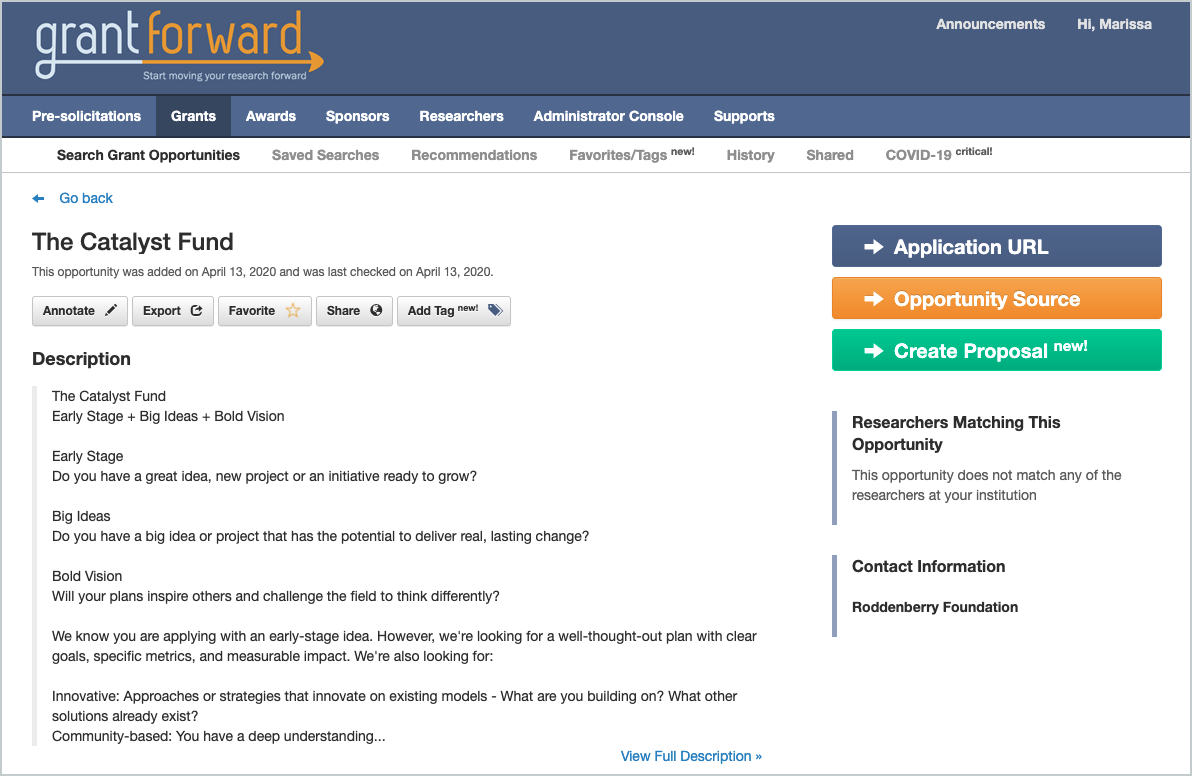
- Click on Create Proposal
- If user is not logged into Kuali yet, they will be prompted to log in
- Create Proposal initiator will be whoever is the user creating it but must have the Create Proposal role
- GrantForward Funding Opportunity information appears on Create Proposal screen
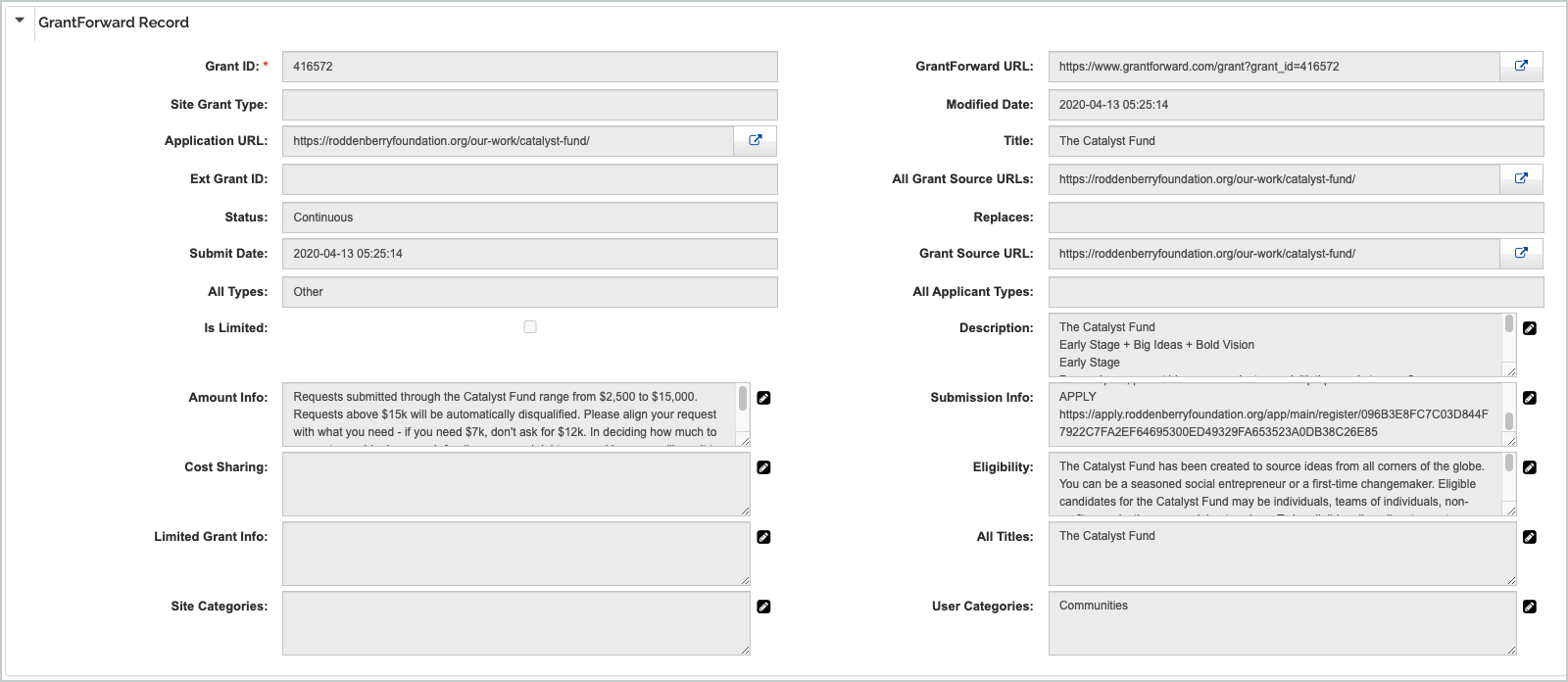
- Once proposal is created, GrantForward Funding Opportunity information will be stored in the Sponsor & Program Information section of the Basic Tab
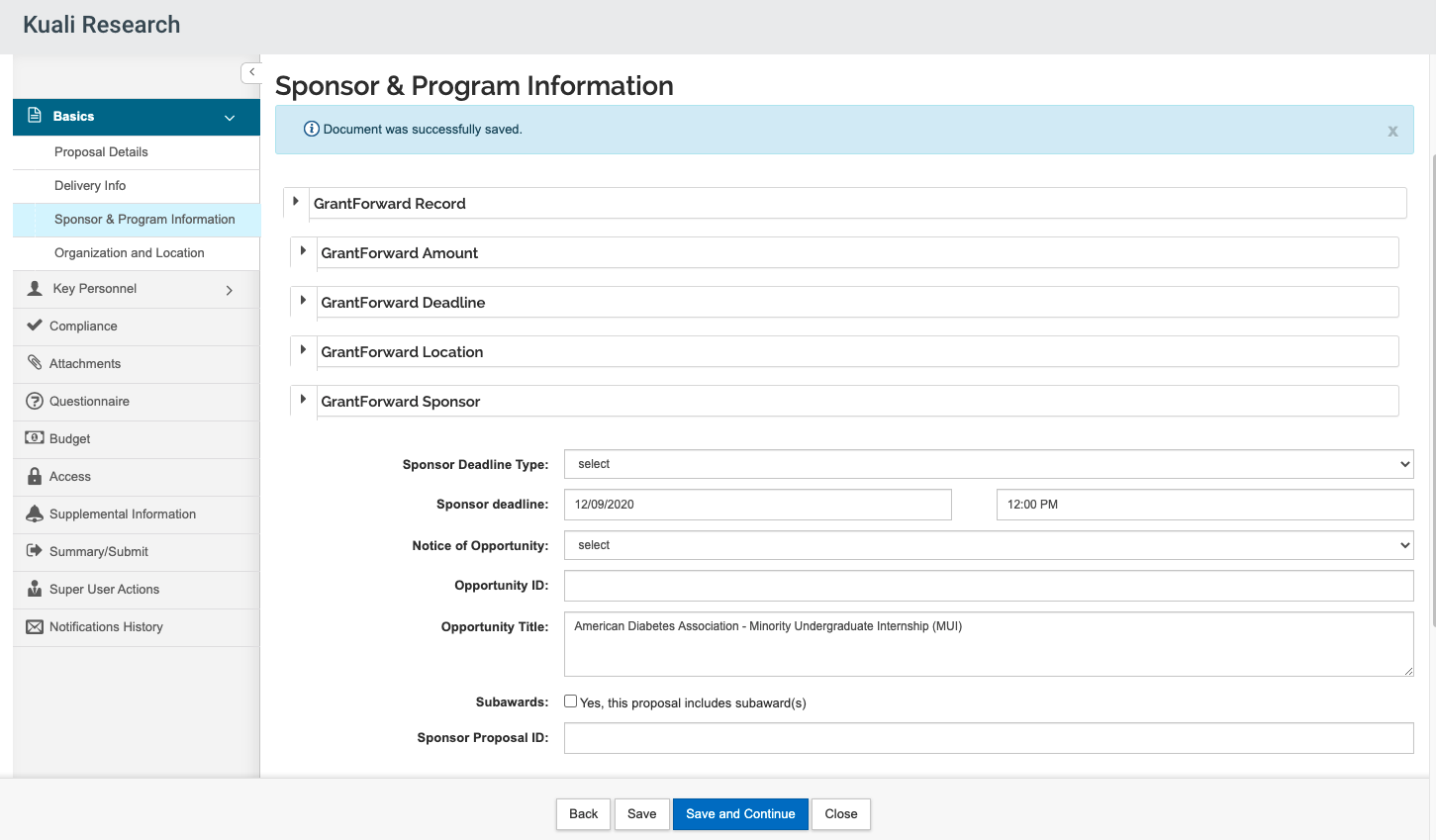
If you currently have an institutional subscription and would like to turn on the integration, instructions for configuration can be found here.
If you have any questions or need assistance, please submit a support ticket.

Comments
0 comments
Article is closed for comments.